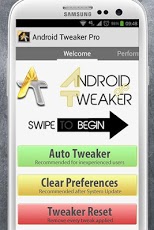Android Tweaker (PRO) 4.0.1
Paid Version
Publisher Description
From the developer of the ROM: Jellybam, we are happy to introduce Android Tweaker!** CHECK OUT THE EVOLUTION OF ANDROID TWEAKER: SEARCH FOR ANDROID SYSTEM FREE AND PRO **** READ BEFORE USE **** The app require root permission in order to run* The full compatibility is granted on Unofficial ROM like CyanogenMod, AOKP, MIUI, ParanoidAndroid and also on Stock ROM with a modified kernel.* The various tweaks can cause issue and problems if runned on a stock kernel. (just avoid kernel, misc and tools tab)* Do a Nandroid before use the appWith this simple app you can add several tweaks and mods to your Android OS, in fact, Android tweaker is compatible with all devices, kernel, Android versions (Gingerbread, Ice Cream Sandwitch and JellyBean) or custom ROM (CyanogenMod, MIUI, AOKP, JellyBam etc).Among the various features, we particularly emphasize the ability to fix your gps! in fact, Android Tweaker, contains the configuration servers for more than 80 countries for the all 5 continents; Also, the ability to improve your wifi, 3G and LTE signals, set the google dns that will allow you to re-enable all the website that are actually locked in your country!, and much more!Beautiful and comfortable interface allows you to enable various mods and navigate through the different tabs: performance, battery, network, audio, images, gps, kernel, tools and misc.What's more in the pro version:* Ad-Free* Auto system tuning (You can choose between: Battery profile, Balanced profile, Performance profile). This will touch only performance, battery, kernel and misc tab! Will leave at users other configs like GPS, Images and audio tweaks* Qualcomm fine tune tweaks* VirtualMemory management scripts* LTE, EVDO_B, HSPA and HSDPA tweaks* IPV4 and TCP tune mods* Bravia engine v2* Audio quality and resampler volume hacks* Kernel optimizations tweaks* Super on tap Zipalign and SQL Defrag and optimization* Loopy smoothness * Init.d install on every devices/kernelsPossible BUGs in pro version:* On applying auto tuning the system can freeze (NOT EVERY TIME). Manual reboot your device! The tweaks are applied (Looking into the issue)* On applying lot of tweaks by tapping faster on the checkbox can freeze the system (This is normal since every time you check a checkbox, the app itself ecex action on your device!) - Avoid it by waiting 2/3 secs between checking the tweaksAmong the various "Work in progress" we will add soon a new tab with modifications to the camera and many new tweaks and mods that we already have in our hands!Be ready to receive lot of new features and improvements!Do not hesitate to visit us at our facebook page (Jellybam Official) or leave comments on my twitter (iGio90)
About Android Tweaker (PRO)
Android Tweaker (PRO) is a paid app for Android published in the Other list of apps, part of Development.
The company that develops Android Tweaker (PRO) is iGio90. The latest version released by its developer is 4.0.1. This app was rated by 1 users of our site and has an average rating of 4.0.
To install Android Tweaker (PRO) on your Android device, just click the green Continue To App button above to start the installation process. The app is listed on our website since 2013-06-28 and was downloaded 56 times. We have already checked if the download link is safe, however for your own protection we recommend that you scan the downloaded app with your antivirus. Your antivirus may detect the Android Tweaker (PRO) as malware as malware if the download link to net.igio90.androidtweaker.pro is broken.
How to install Android Tweaker (PRO) on your Android device:
- Click on the Continue To App button on our website. This will redirect you to Google Play.
- Once the Android Tweaker (PRO) is shown in the Google Play listing of your Android device, you can start its download and installation. Tap on the Install button located below the search bar and to the right of the app icon.
- A pop-up window with the permissions required by Android Tweaker (PRO) will be shown. Click on Accept to continue the process.
- Android Tweaker (PRO) will be downloaded onto your device, displaying a progress. Once the download completes, the installation will start and you'll get a notification after the installation is finished.